How to configure Outlook for Zimbra account
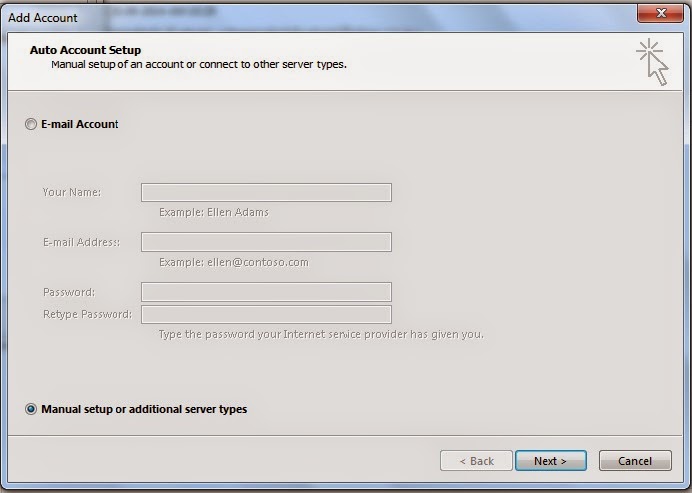
These Instruction are successfully tested in Outlook 2013. These settings will not work in network computers which uses proxy servers to connect to the internet . Add New Account If this is the first time Outlook has been used, you will be asked if you would like to set up an account. Select Yes and click Next. Otherwise, go to Account Settings. Outlook 2007: Open the Tools menu and click Account Settings... Outlook 2013: Go to the File tab , select Info if it is not already selected, and click Add Account. Auto Account Setup Choose Manual setup or additional server types and click Next. Choose Service Choose POP or IMAP and click Next.


