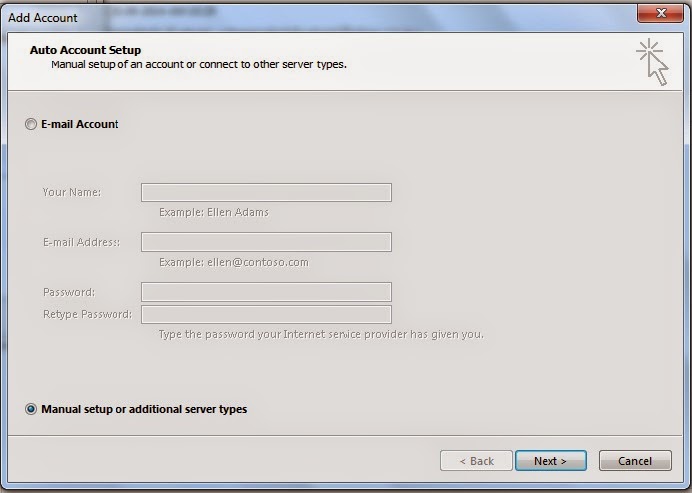How to transfer files between android devices and PC

Obviously the best way to transfer files between PC and any mobile devices is to connect it with data cable and use media storage as the connection mode. But now a days every smart devices are coming equipped with wifi module and we can use this option to transfer any file between android devices, between android device and PC or between PCs. You can find many methods to transfer files over wifi but all methods require both the android device and the PC to be on same wifi network. If they are not on the same wifi network then you need to upload the files to some cloud storage eg drop box, skydrive and then access them on the PC and download from there. It will cost you on data usage for larger files. The best way which I found is to use Samba File sharing app. Only limitation with the app is that it only works on Rooted Phone . Step by Step procedure to setup the Samba File Sharing app to share files between PC and android device using Wifi tethering is described below.